D-MR Datasheet
DATASHEET
D-MR
Basic Description
D-MR is a device that detects the presence of rats in enclosed spaces. For example, inside false ceilings or near pipes. The highest number of rats observed in the covered area is the data submitted to the cloud. This device is technology based on a thermopile array sensor, which detects rats as hot bodies.
Features
-
Device Plug&Play to detect and track hot bodies in indoor zones.
-
Real time monitoring
-
Easy and quick installation
-
Custom period acquisition
- Wireless connection using:
- 6LowPAN networks
- cellular modem connection
- Status LED indicator - visual feature to indicate if the device has any problem.
- The status value can also be monitored remotely;
-
127/220VAC power supply.
- Direct integration with AMI-Hub platform for remote management with features such as:
- Dashboards
- Periodic reports (Coming soon)
- SMS/Email alerts about monitored parameters and/or operation data
- Other Features:
- Energy Fallback warning routine (Coming soon)
- Offline data storage;
- OTA Updates (Coming soon)
- Parameters adjustments;
- Energy Fallback warning routine (Coming soon)
-
Fixing on flat surfaces such as walls.
TECHNICAL SPECIFICATIONS
| Type | Detection and tracking of hot bodies |
| Case | Plastic casing |
| Dimensions (L x W x H) | 28 x 80 x 93 mm |
| Mains power supply | 110 – 240V, 50 / 60 Hz |
| Sensor Technology | Thermal imaging |
| Indoors/Outdoors | Indoors |
| Weight | 95g |
| Detection angle | 105 x 105 deg (about 111cm x 111cm when the distance is 50cm) |
| Connectivity | WiFi, 6LowPan, 2G/3G/4G |
PARAMETERS
| Application | Description |
| Detection |
Max number of detections perceived in the last period. |
| Status |
Sensor status, |
| Counter |
Reboot indicator, |
| RSSI |
Sinal quality. |
APPLICATIONS
| RAT TRACKER | Detection of rats in indoor. |
The image below represents how the dectections are done. Given three times: T1, T2, and T3; the rats are detected once they stay in the coverage area by at least 2 seconds.
For example, in the images below depcits rats detected by the MR:
INSTALLATION
This device was deveped to be installed in indoor. The coverage area is directly proportional to the distance between the D-MR and the heated body, with a maximum distance of 1 meter, for example:
- 30 cm -> 66 x 66 cm
- 40 cm -> 88 x 88 cm
- 50 cm -> 111 x 111 cm
The image below depicts a diagram of the D-MR instaled ina false ceiling.
The steps to be installed are listed below:
- Plan a coverage area to put the D-MR
- Fix the D-MR to the place surface using its enclosure. It can be fixed with screws to suport, or with a double sided tape.
- Plug it in the AC/DC Adapter
- Wait until the Status LED is blue
- Set discard zones if needed
- Wait until correct values arrives at AMI-Hub
TROUBLESHOOT
The device's LED indicator color changes according to the value of the device's status code and it's updated periodically. This is used as a visual representation of the worgin status of the device. The standard color code is:
- GREEN: Device is initializing. A green light usually appears after being powered on or after a reboot;
- WHITE: Device has no connection (WiFi, Cellular or 6LowPAN);
- BLUE: Device is connected and no errors were detected;
- YELLOW: Devices is in calibration mode in order to improve measured values by the D-MR.
- PURPLE: The software of the devices is being updated remotely via Wi-Fi, Cellular or 6LoWPAN.
For additional information, please contact: contato@oebrasil.com.br


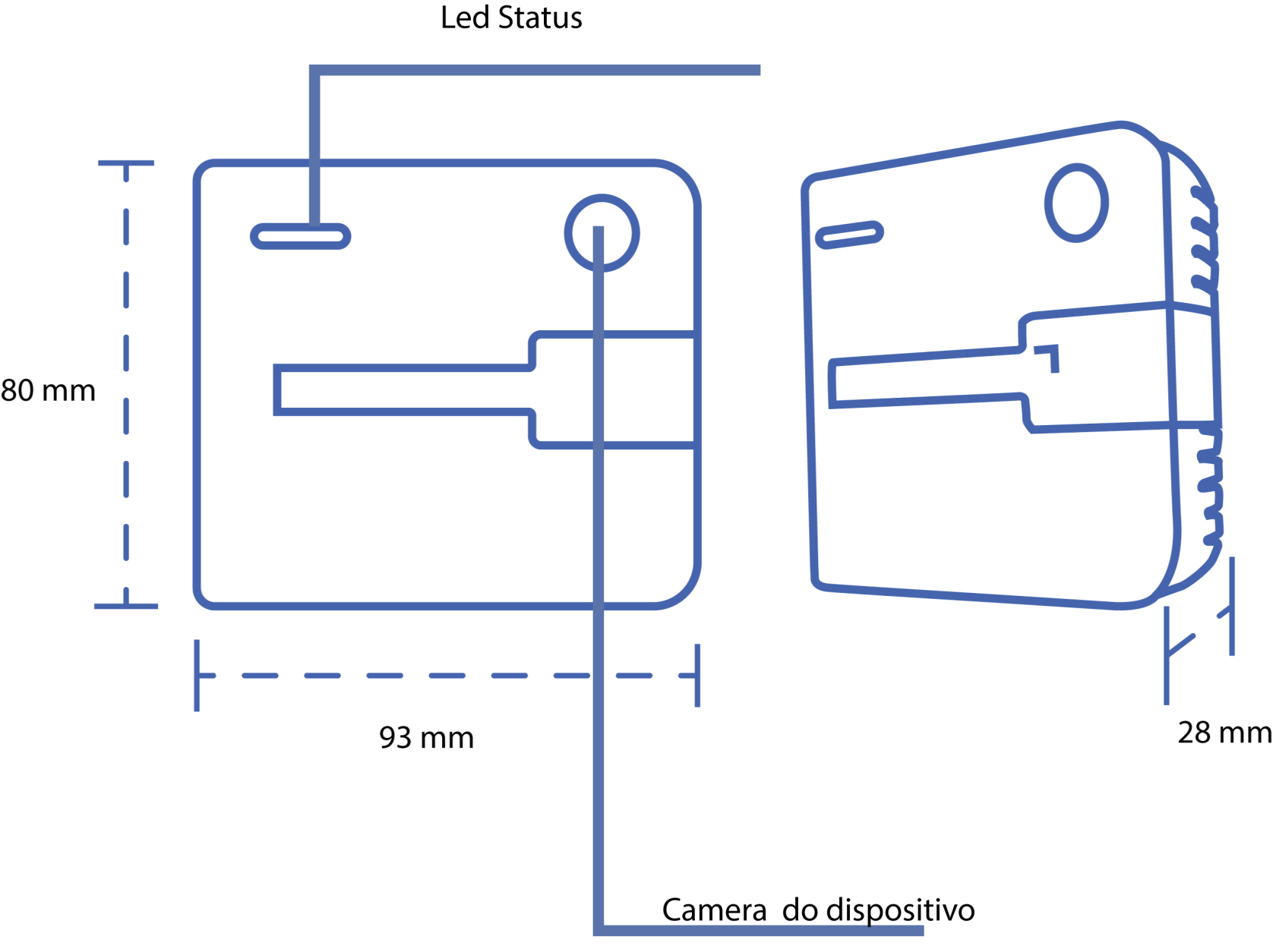
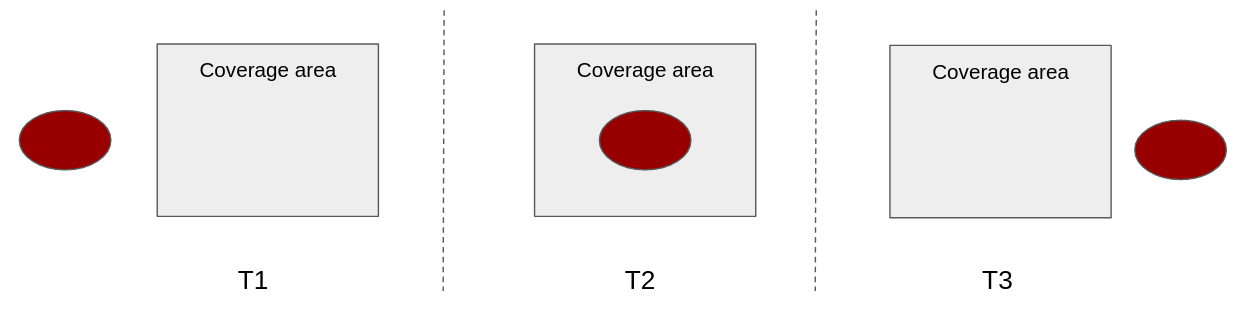
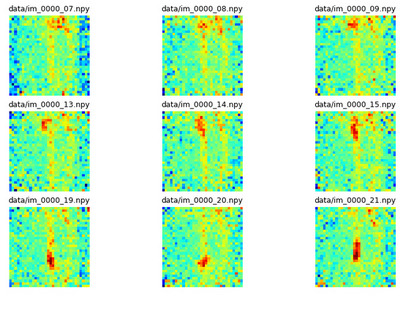
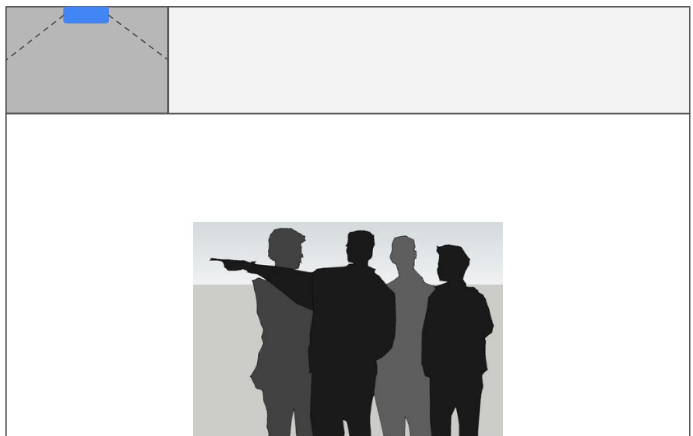
No Comments